Deposit thesis
Deposit Thesis
At this point in the process, you have reviewed the Thesis Deposit Checklist; you are familiar with the Thesis Non-Excluive Licence; your thesis is in PDF/A format; it follows the naming convention; it is formatted and includes all required elements. Your thesis is now ready for deposit. On the Deposits page in Spectrum, click New Item. Four main pages or tabs follow.
- Type [tab] - Identify your Spectrum record with the correct Item Type. Choose Thesis, then click Next.
- Upload [tab] - Upload your thesis document and any supplemental material.
- Browse. Select your formatted and appropriately named PDF/A thesis from your computer, then click Upload. When the file has been successfully uploaded, a Text document icon will appear with the label: “Text (application/pdf) – Accepted Version.”
- Read instructions for all required fields with a star icon: visible to, content, type, language, Terms of Use.
e.g.:
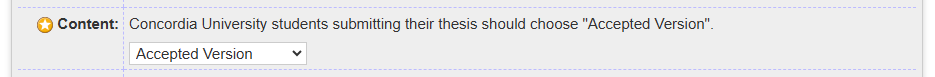
- If you are under special circumstances that require you to place an embargo on your thesis, Learn more about embargoes.
- Click Next.
- Details [tab] - Describe your Thesis Spectrum record.
- Read instructions for all required fields with a star icon:
Title, Abstract, Thesis Type, Authors, Divisions, Publication Details (Status, Date, Date Type, Institution, Degree Name, Program, Convocation, Thesis Supervisor(s), and Approval.) - Is your deposit a “research creation” thesis? Research creation theses are expected to add the words “research creation” as a keyword
- ORCID - If you have opted to create and connect your ORCID, and the author’s email address matches what you used in your ORCID profile, your ORCID ID will automatically appear in the author's field.
- Keywords recommendation: In the keywords field, select approx. (5) five relevant keywords to your thesis.
- References option: In the references field, add your bibliography in part or whole. Review and fix the formatting after you click save and return.
Supplemental material (important for research-creation theses)
If files accompany your thesis (e.g., a video file, image, or bibliographical data representing your entire corpus), read the Spectrum guidelines on file formats to see which are recommended for preservation and access. Go back to the upload tab.
- Add a New Document, click Choose File. Select the appropriate file from your computer, then click Upload. When the file has been successfully uploaded, a file icon will appear under the Metadata section of your PDF/A thesis.
- The first file to be displayed in the list of documents must be your PDF/A thesis. To ensure this is the case, use the arrow buttons to move documents up or down the list.
- All multimedia materials require opening titles/credits. Please refer to the Thesis Preparation Guide for the specific requirements.
- Please use the same naming convention as your PDF/A thesis for your accompanying files, e.g., Smith_MA_S2018_video1.mp4 OR Smith_MA_S2018_image1.jpg
- Content dropdown list: Select the Supplemental Material option OR other option that best describes the content of the file.
- Type dropdown list: Spectrum automatically detects the correct format.
- Terms of Use dropdown list: You can define permitted uses for every document in your Spectrum record (what the people who access the document are allowed to do). The default Terms of Use are the Spectrum Terms of Access. Alternatively, you may wish to make your work available for a broader range of uses under a Creative Commons Licence. Once you have selected the Terms of Use for each document uploaded, click Next.
- Read instructions for all required fields with a star icon:
- Deposit [tab] - Re-read Concordia University Research Repository Thesis Non-Exclusive Licence displayed on the next screen. By depositing your thesis, you are agreeing to this licence for this Spectrum record as a whole in addition to any of the alternatives you selected for individual documents.
You have deposited your thesis; what is next?
The Thesis Office reviews the deposit of all theses. If you have not followed the thesis submission process, a member of the Thesis Office may return your thesis via Spectrum with instructions on resubmitting. For those who have followed the thesis submission process correctly, your thesis will be held in queue and made live upon graduation.

